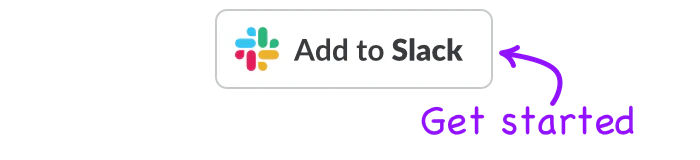





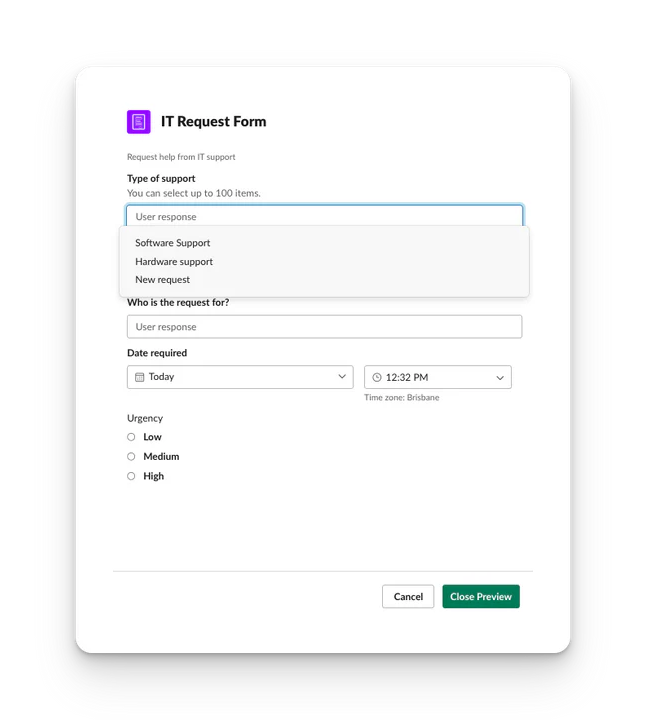
Let your team quickly submit feedback, product requests, new ideas and more.
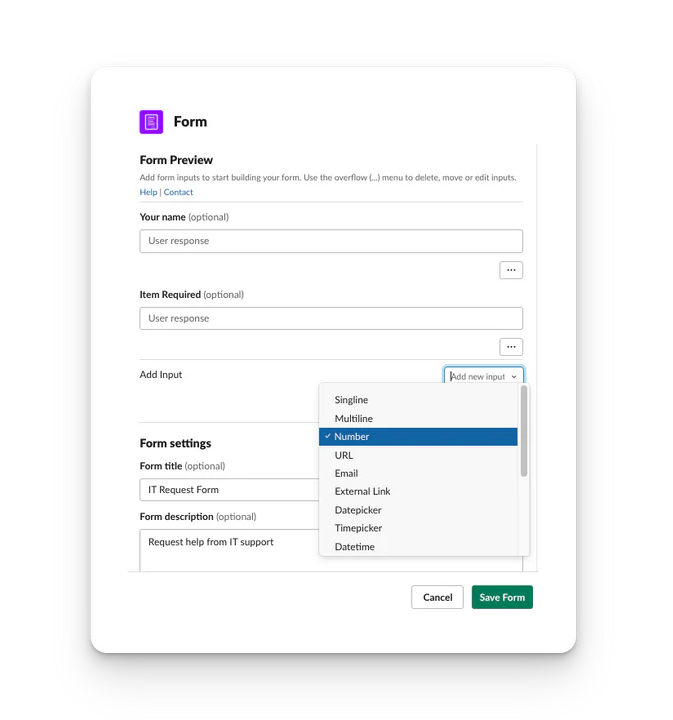
The fully embedded Form Creator lets you add many different input types including channel selectors, custom drop downs and datepickers without ever leaving Slack. Give your inputs a title and description and adjust settings to capture the information you need.
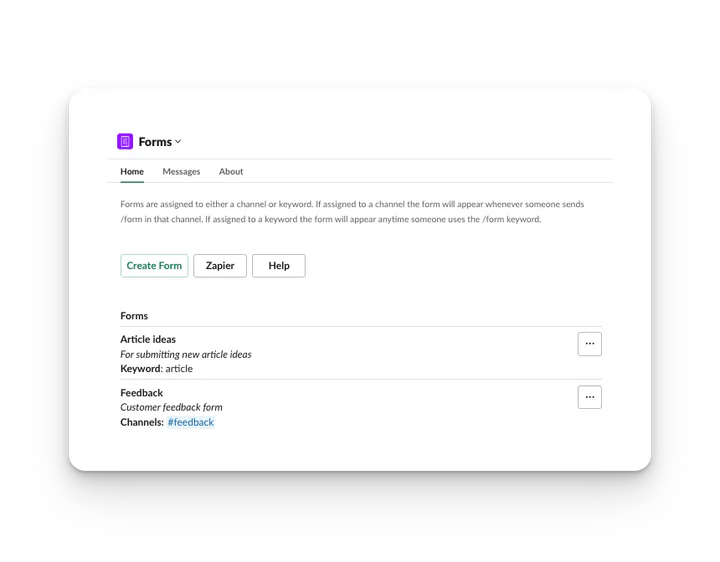
Our dashboard means you never have to leave Slack or have your team learn a new system. Need to update a Form? You can edit or preview Forms all within the dashboard.
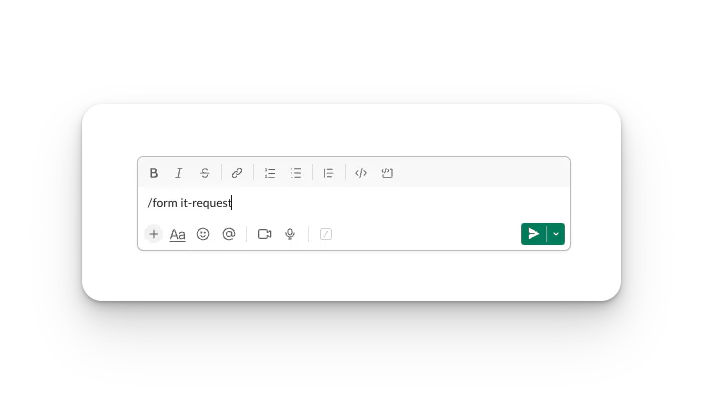
Assign Forms to a particular channel and use the /form command to automatically open it. Want to have your Form available in any Slack channel? Assign it a keyword like "lunch" and trigger it using /form lunch .
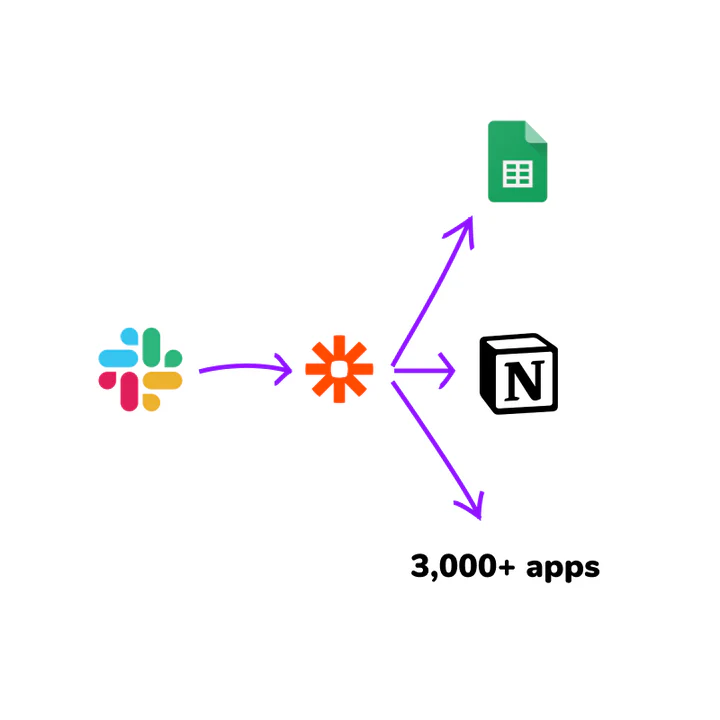
Send Responses to 3,000+ apps
Creating, managing and submitting Forms is simple and fast. Watch this video to learn how to get started and how to use Forms in Slack.
Keep your work in Slack
IT requests, job submissions, lunch decisions! Your team is already working in Slack but using threads and channels in an inconsistent way.
Loose flowing text leads to inconsistent data, back-and-forth questions, missed information and time spent collecting it all.
Using Forms with Slack gives you back control over how your team is submitting requests. Create Forms that capture all the data you need using the built in editor and give your team an easy way to submit data consistently.
"Very helpful tool for coaches using slack with clients."
Great tool. Really helps for individual or group coaching updates. Simple and very effective 🙏🏼 - TJ
