Editing your forms is now easier than ever. Simply follow the steps outlined below.
1. Go to the 'Apps' drop down menu on the left side of your Slack workspace - this brings up the Forms dashboard.
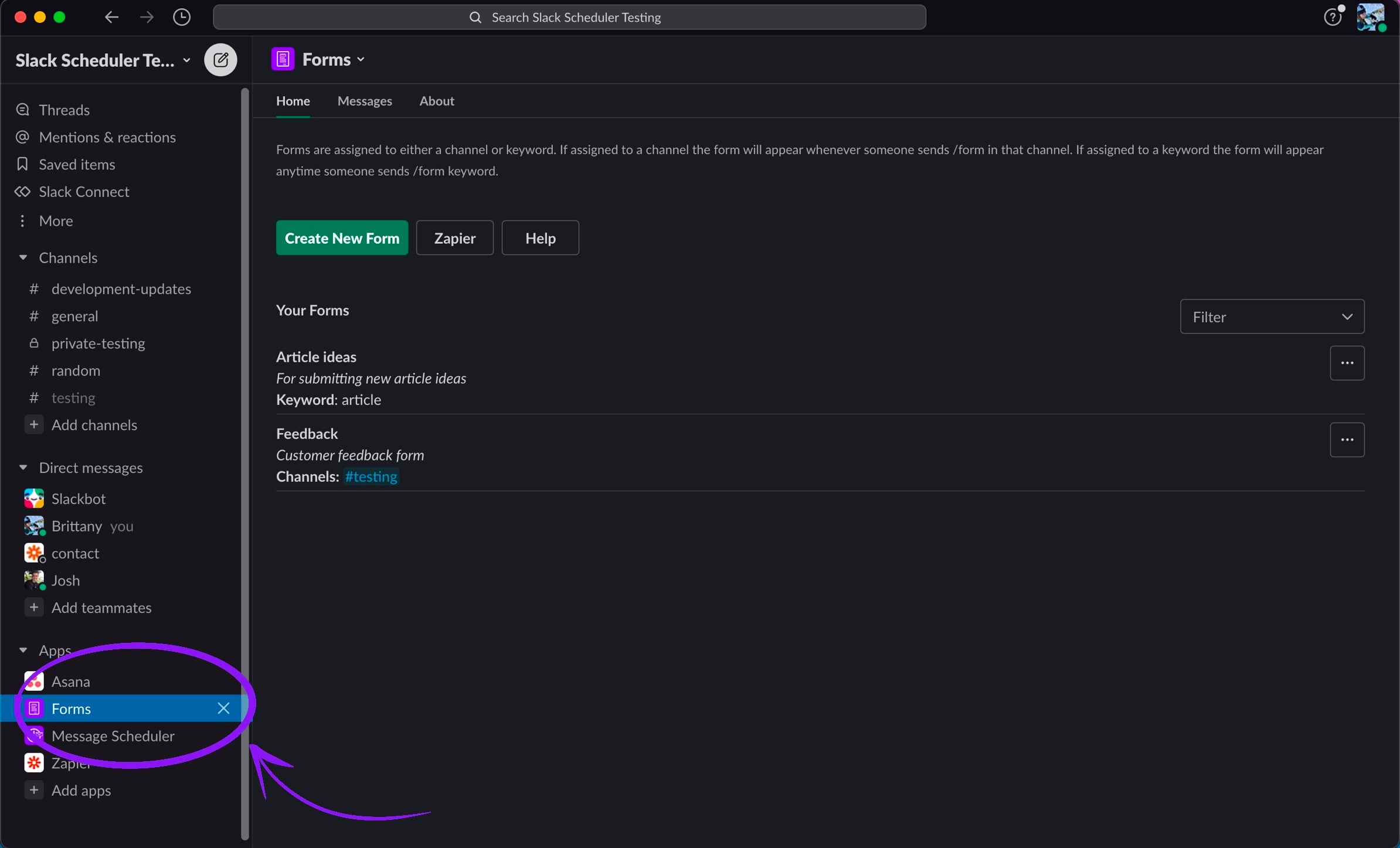
2. You will see a list of all of your created forms, including the form you wish to edit.
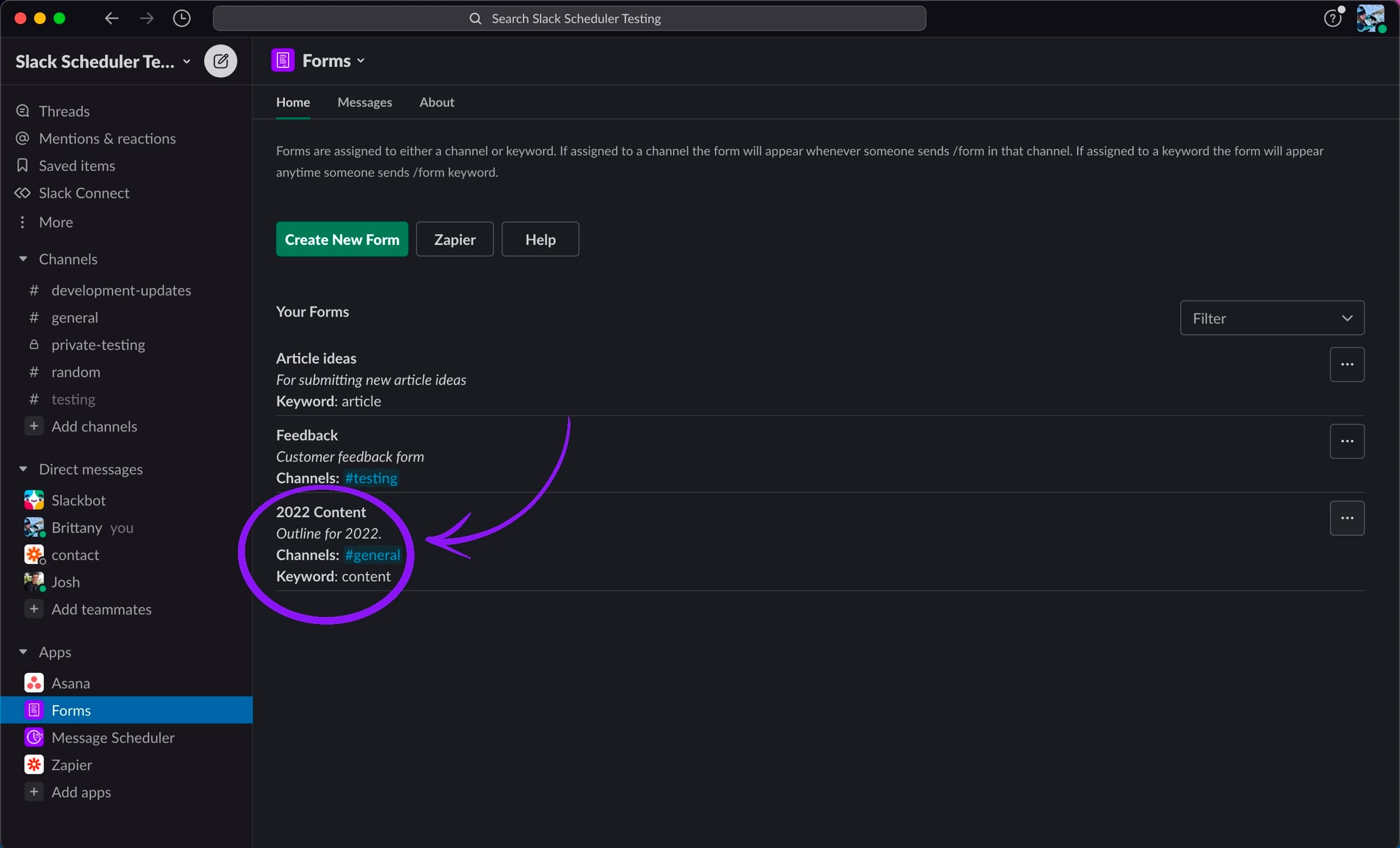
3. Under 'Your forms', click on the right drop down of the specific form that you want to edit and click 'Edit'.
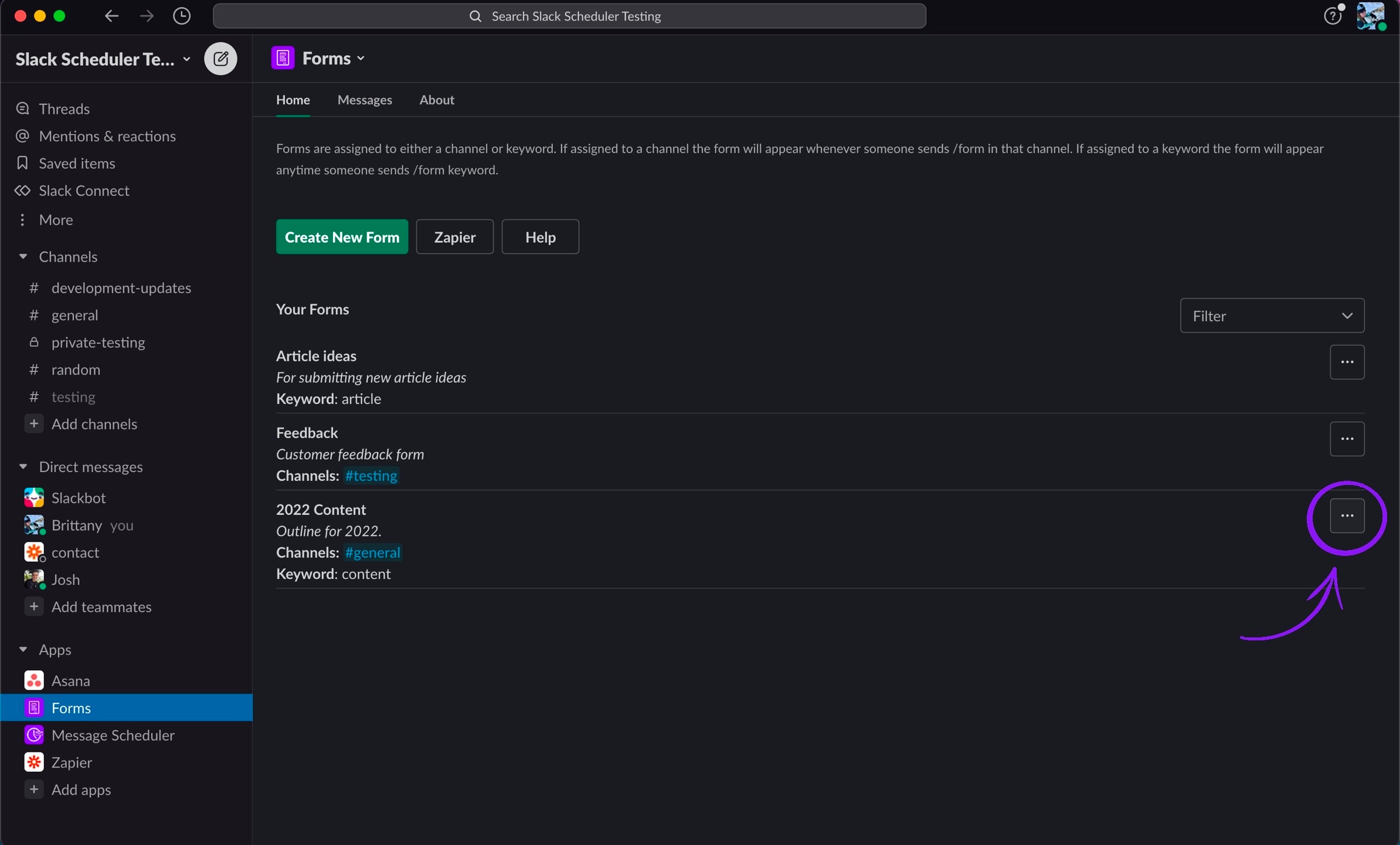

4. Make the edits that you want to update your form.
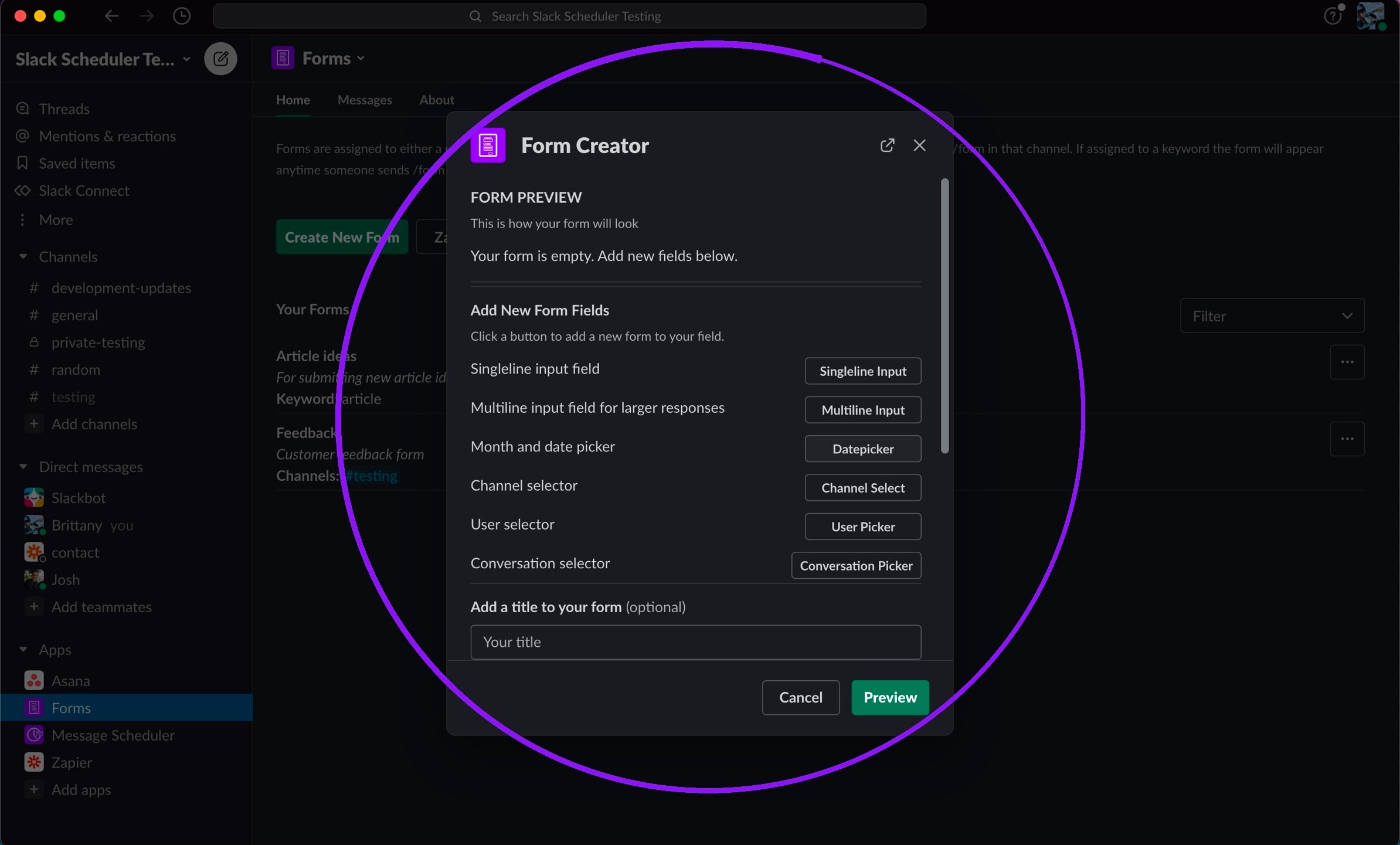
5. Click the green 'Preview' button - this brings up a full preview of your edited form for you to check before the updated version goes live.

6. If happy, click the green 'Update form' button.
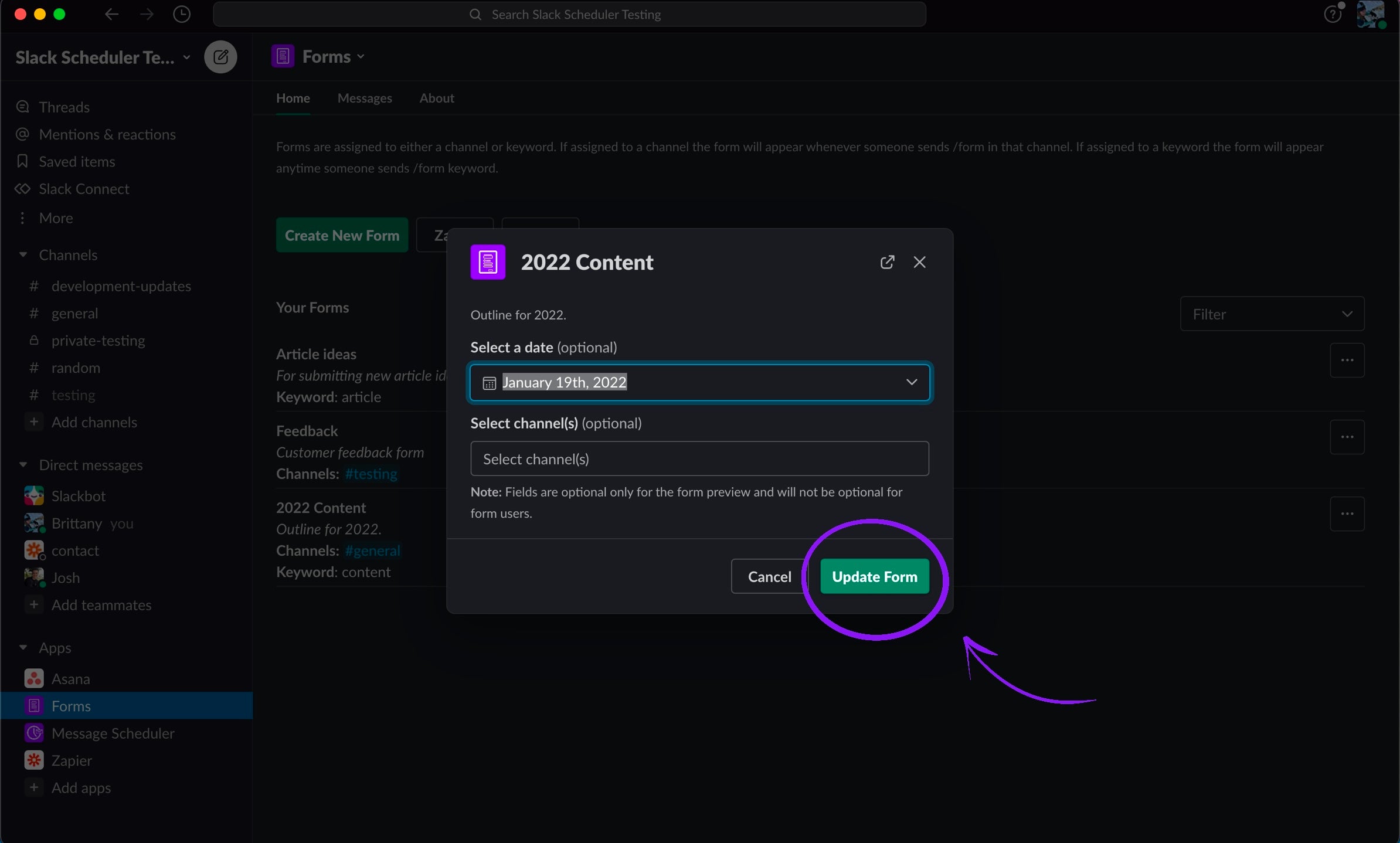
7. Your edited form will still display on the dashboard.
Happy editing!