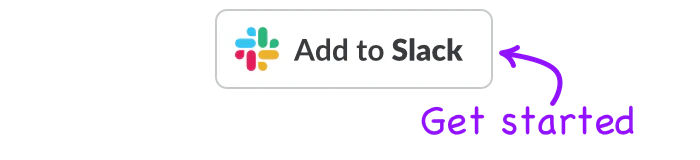Today we released the next major version of Forms for Slack. This change requires no action and has been tested with existing forms.
The goals for this release were three-fold:
1. Make it easier to build forms
2. Make more complex forms possible
3. Improve behind the scenes development
To that end, we have made the following changes.
Assign forms to public or private channels
Behind the scenes improvements
More form options
Previously, building a Form could be confusing. Especially when adding lots of inputs, and more complex inputs like a custom select that could have two or three fields to fill out.
It also wasn't clear what options had been applied to an input until it was previewed.
We have re-written much of the app to use a second view where you can add in extra form options that weren't possible before.

You can use this view to customise each input further, and easily see what options had been applied to that input. Some options include:
- The label of the input
- Whether an input is optional when submitting
- For number inputs, whether it should be a decimal and the minimum and maximum values
- For select menus, the maximum number of options a user can select
- For date inputs - the initial date
and others.

We now have a more robust system for us to add more options in the future to enable more complex forms.
Assign forms to public or private channels
As part of the many smaller improvements, we introduced the ability to assign forms to private channels. Forms can also be assigned to multiple channels.
More inputs
We have introduced new inputs:
- Number inputs with optional decimal control
- Description blocks for adding extra explanations to your forms
- Single and multiline seperated inputs with control for how long the response can be
- Buttons that can link to external websites when clicked
- Date, time and datetime pickers
- Select menus with extra validation options
- Checkbox inputs
- Radio button inputs
We have introduced more inputs, but also made it easier to select those inputs using a simple drop down.

The full list of inputs are listed on the help page and each input's overflow menu has a "help" link to the documentation for that input.
Behind the scenes and other improvements
We've taken this opportunity to improve many behind the scenes aspects of the apps ranging from performance, to security and development and generally making the form building experience simpler.

While most changes will go unnoticed, one that we hope will improve the user experience is the introduction of better error handling and responses. With this, we can catch errors before they are saved or submitted. If an error does get through, we can provide more contextual error messages so that any problems can be addressed quickly.
We've made it easier and more reliable to edit and preview forms while building, to make the process smoother.
While this update has taken some time, we're excited for the opportunities it unlocks for more updates to follow.