To open a form type /form and hit send in the channel you would like to submit the form. More information is available on slash commands on Slack's website.
There are two ways to submit a form using the Forms app, depending on the forms settings:
- Channel - these forms are triggered with the /form slash command.
- Keyword - these forms can be triggered in any channel using a keyword.
Channel Example
I want to create a form that anyone can submit in the #feedback channel of my workspace.
When creating the form, I assign the form to the #feedback channel.
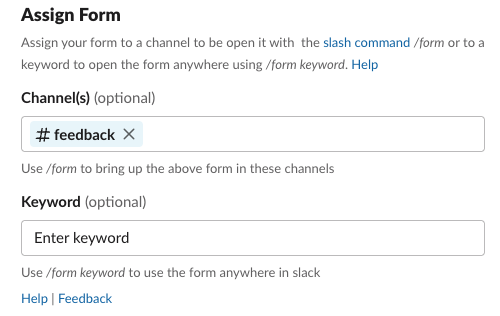
To trigger the form, I type /form and hit send or enter.
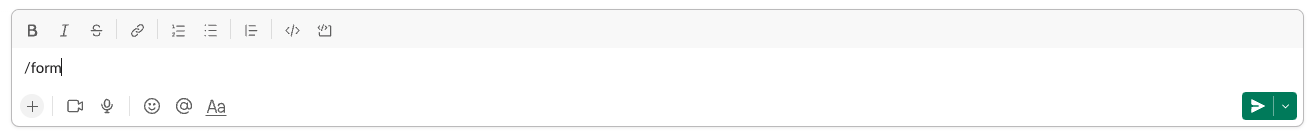
Keyword Example
I might have a form that lets users submit article ideas in any channel in my workspace . Maybe I'm using the Forms Zapier integration to send responses to a Google Sheet.
To do that, I want to assign the form a keyword.
In the Form creator I a a form to the keyword "article".
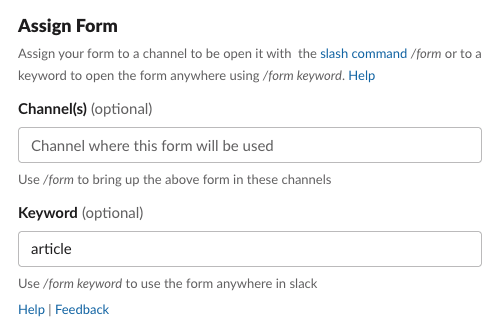
To open the form in any channel, just send /form article.
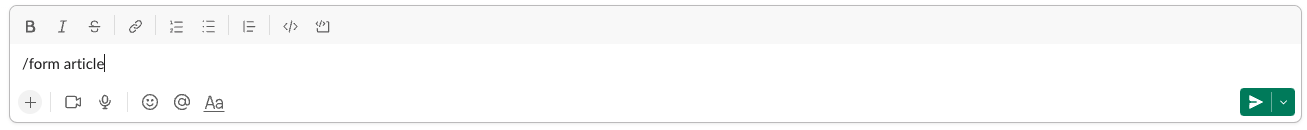
For more information see - What's the difference between assigning a form to a keyword or channel.