Here is how you can create Forms using the Forms app.
1. Install the app by signing in with Slack below:
2. Open the Forms app
You can see it in your "Apps" sidebar, or search in Slack (CMD + K) for "Forms"
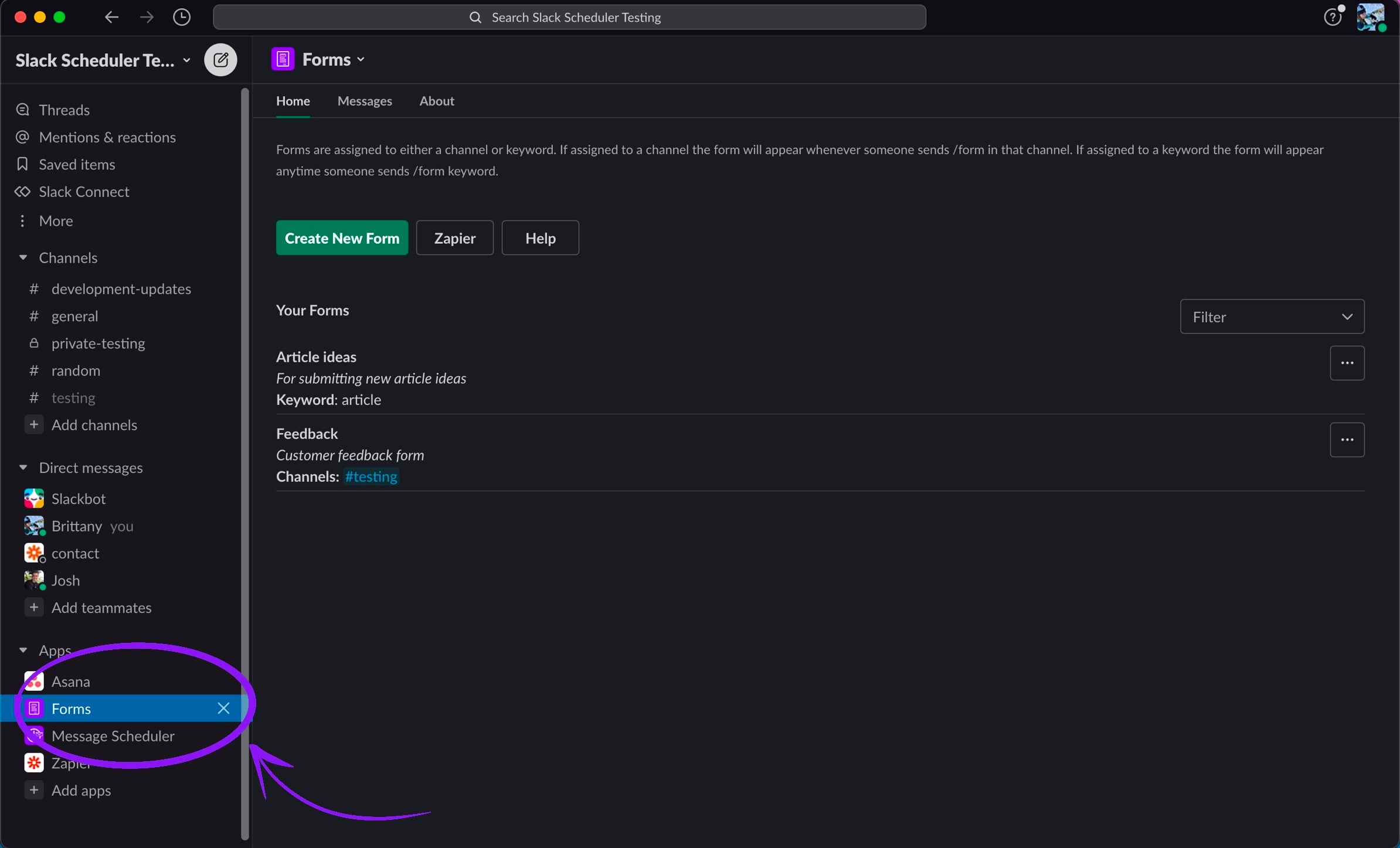
3. Click "Create new Form"
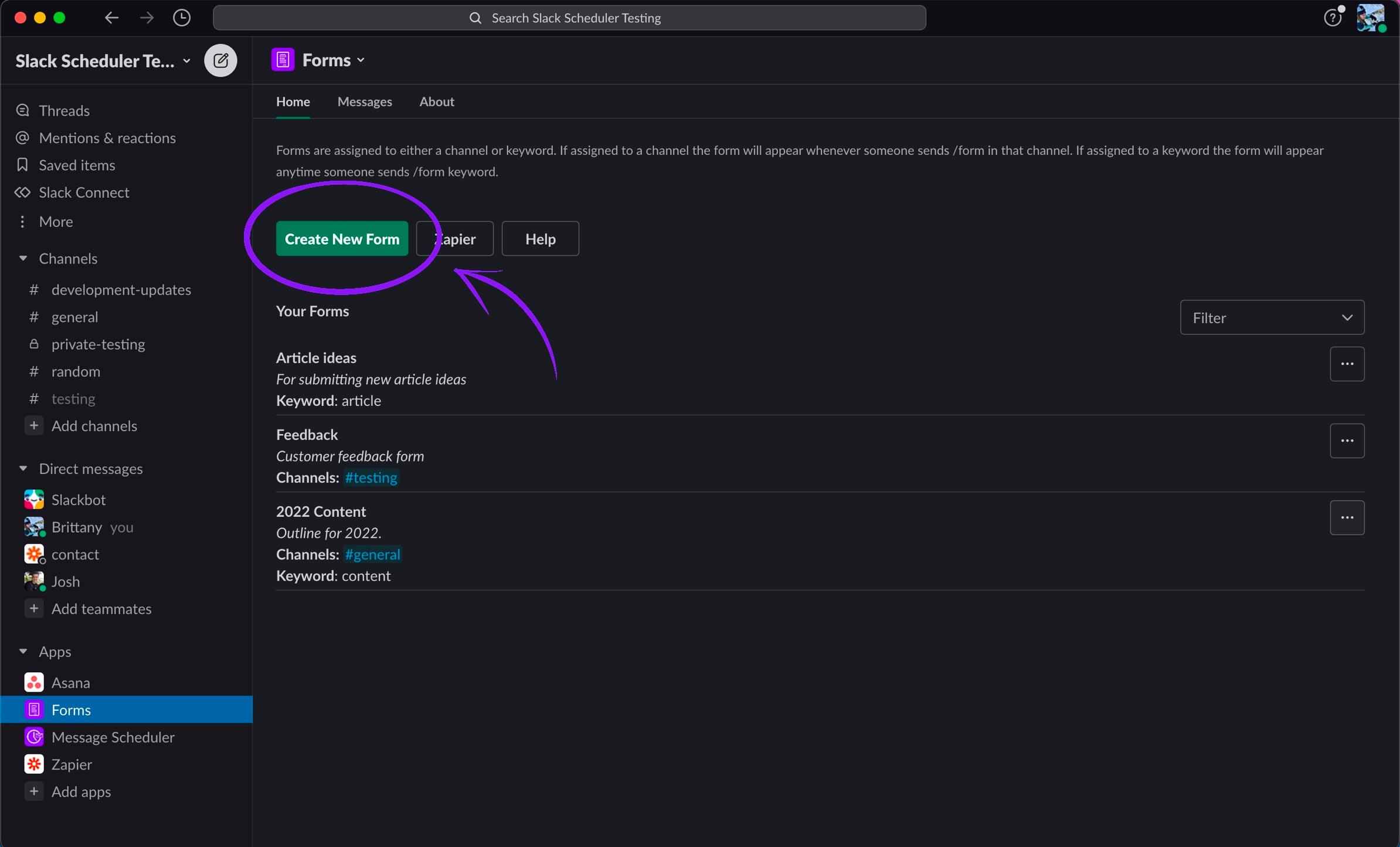
4. Add the inputs you would like for your form
You can give each element a title as well
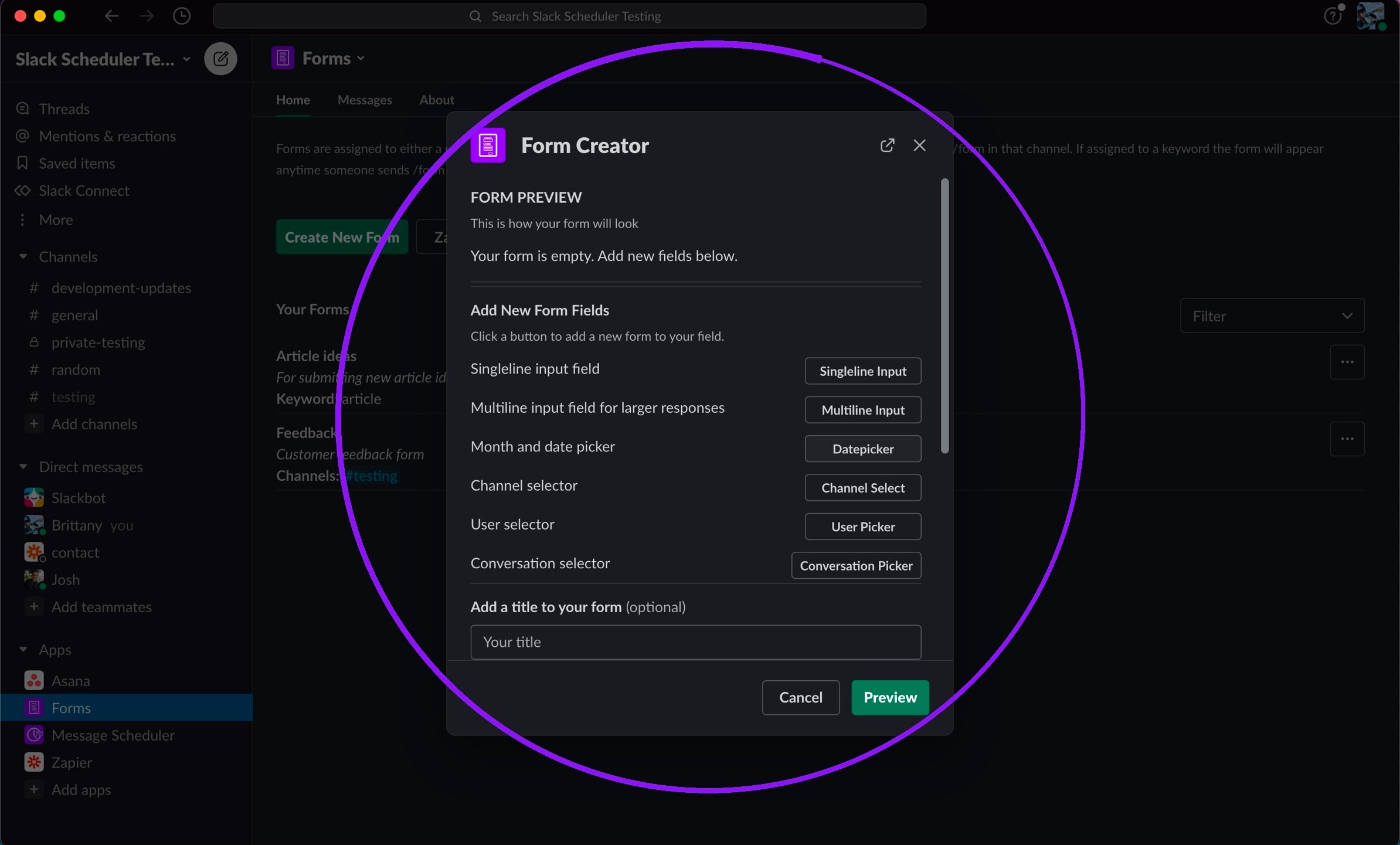
5. (Recommended) Give your form a title and description
Titles make it easier to manage your form
6. Assign your form to a channel or keyword
If you just want your Form in one channel assign it to a channel. If you want to trigger your form with a keyword assign it to a keyword. Learn more about the difference here.
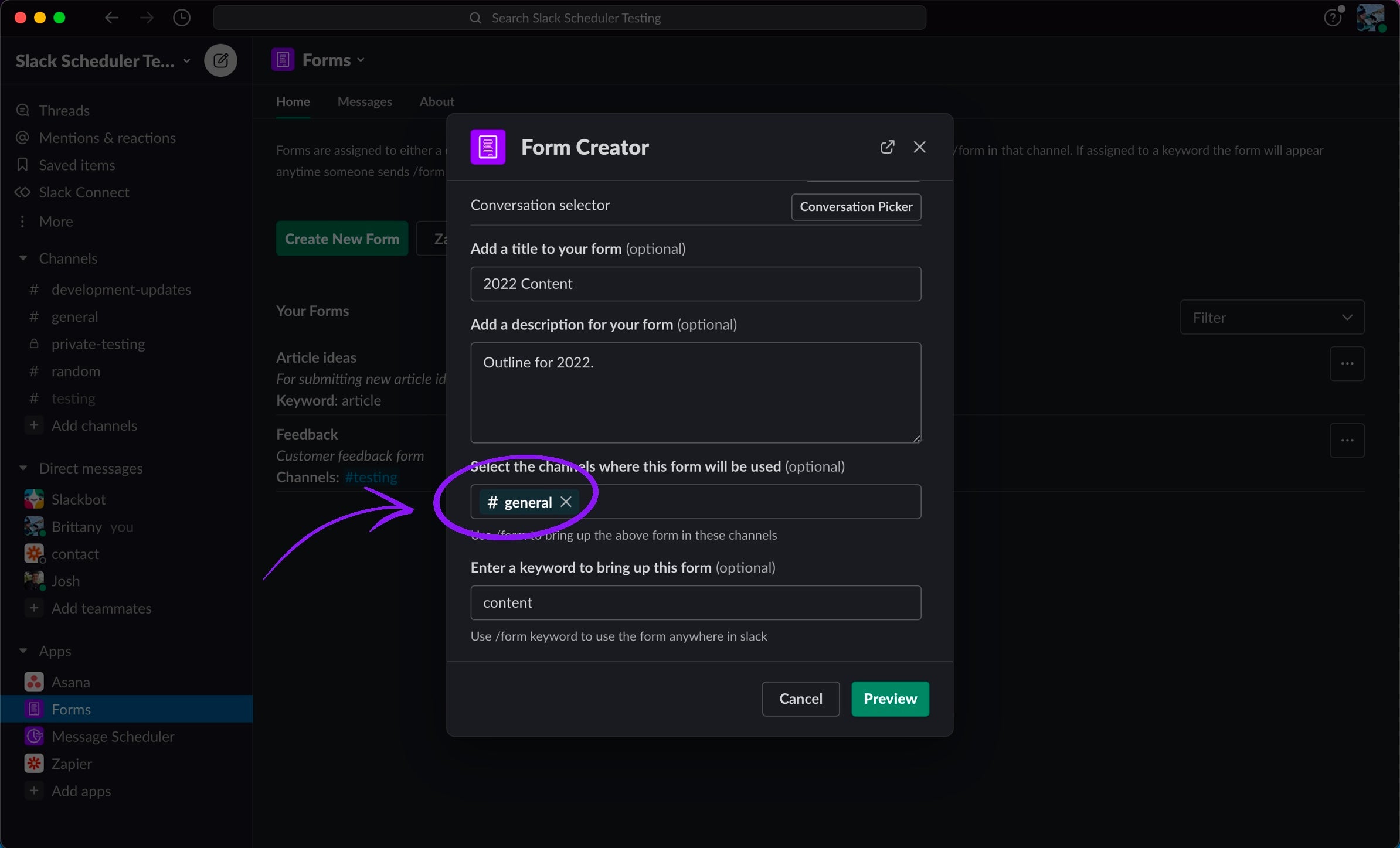
7. Preview and Create your form
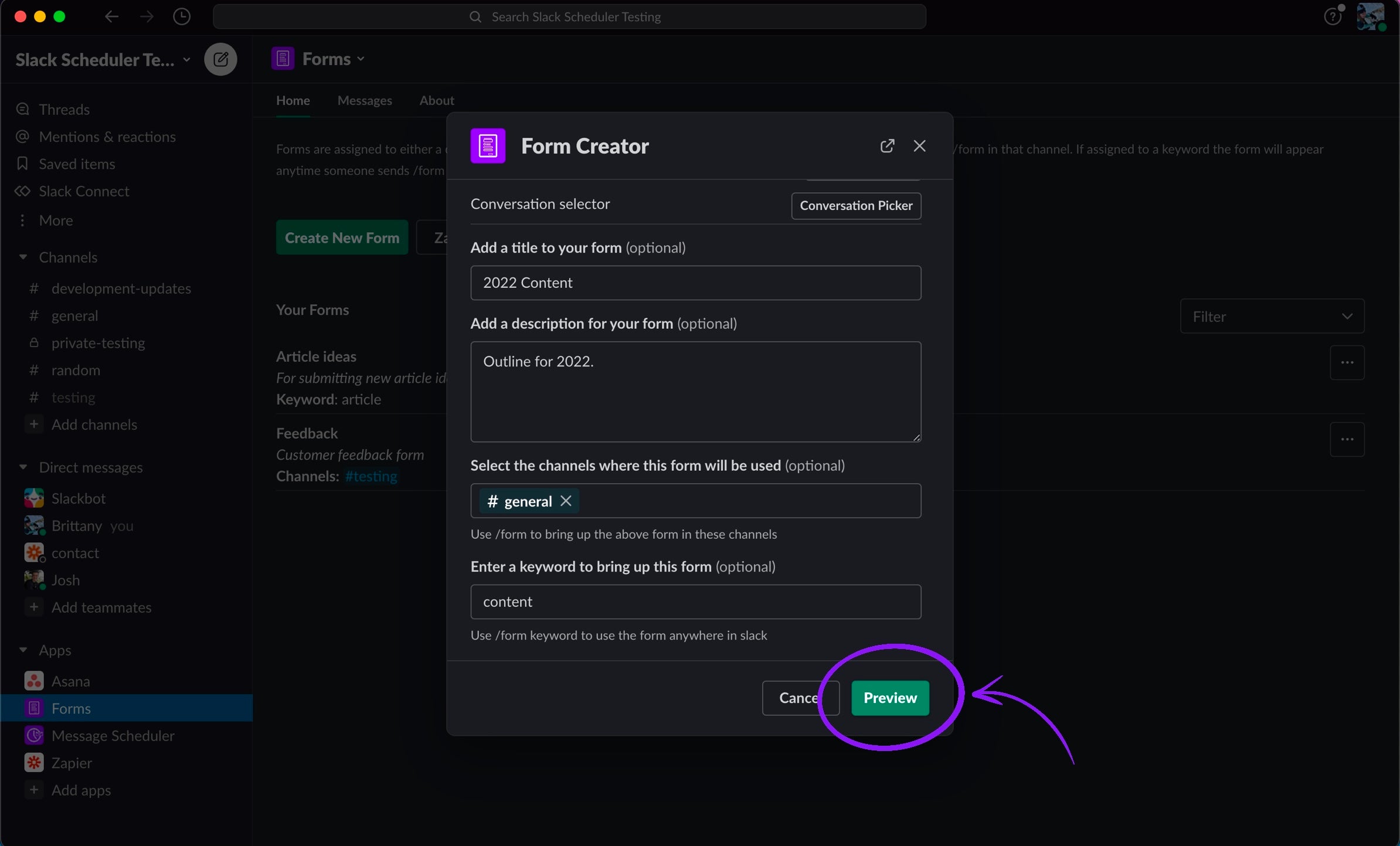

8. Test your form using the /form Slash command
Demo