How to create a Court Filing Form in Slack for law Firms
Allows lawyers to request court filings and track their status.
Streamline your court filings with our Court Filing Form on Slack! Easily provide details of your filing, including case number, document type, filing date, and filing fee. Say goodbye to manual paperwork and hello to efficiency!
Add the Court Filing form to your workspace to update it's title, add more inputs and change how it's used in by your team in Slack.

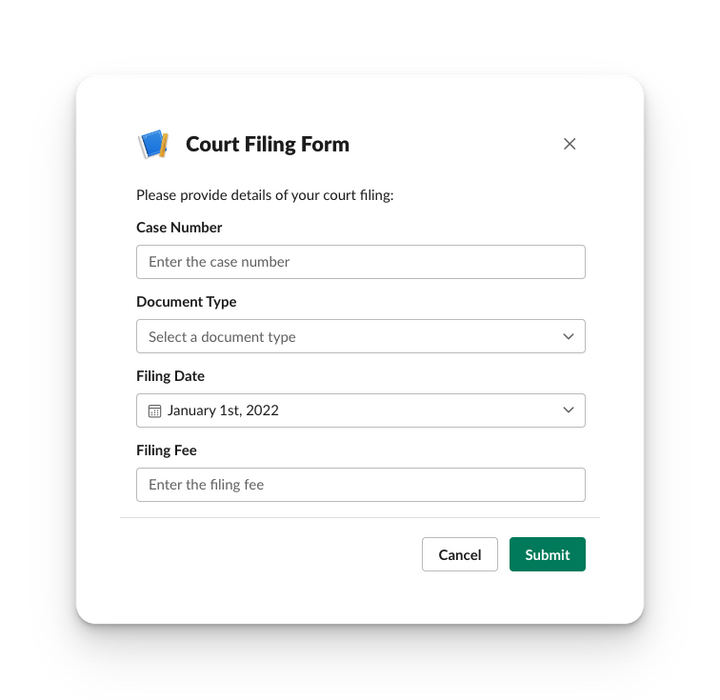
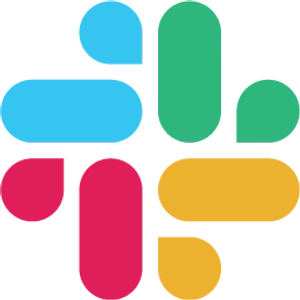
Add this form to your Slack workspace...
Sign in with Slack to add Forms to your Slack workspace. The Court Filing form will be preconfigured for you.
Open this the form in any Slack channel using the slash command: /form Court Filing Form

Form JSON
Want to review or test the Court Filing form yourself? Here is the raw JSON you can use with Slack's Block Kit builder:
{"type":"modal","title":{"type":"plain_text","text":"Court Filing Form","emoji":true},"submit":{"type":"plain_text","text":"Submit","emoji":true},"close":{"type":"plain_text","text":"Cancel","emoji":true},"blocks":[{"type":"section","block_id":"court_filing_title","text":{"type":"mrkdwn","text":"Please provide details of your court filing:"}},{"type":"input","block_id":"court_filing_case_number","element":{"type":"plain_text_input","action_id":"court_filing_case_number_input","placeholder":{"type":"plain_text","text":"Enter the case number","emoji":true}},"label":{"type":"plain_text","text":"Case Number","emoji":true}},{"type":"input","block_id":"court_filing_document_type","element":{"type":"static_select","placeholder":{"type":"plain_text","text":"Select a document type","emoji":true},"options":[{"text":{"type":"plain_text","text":"Complaint","emoji":true},"value":"complaint"},{"text":{"type":"plain_text","text":"Summons","emoji":true},"value":"summons"}]},"label":{"type":"plain_text","text":"Document Type","emoji":true}},{"type":"input","block_id":"court_filing_filing_date","element":{"type":"datepicker","initial_date":"2022-01-01","placeholder":{"type":"plain_text","text":"Select a date","emoji":true},"action_id":"court_filing_filing_date_input"},"label":{"type":"plain_text","text":"Filing Date","emoji":true}},{"type":"input","block_id":"court_filing_filing_fee","element":{"type":"plain_text_input","action_id":"court_filing_filing_fee_input","placeholder":{"type":"plain_text","text":"Enter the filing fee","emoji":true}},"label":{"type":"plain_text","text":"Filing Fee","emoji":true}}]}About Forms for Slack
The Forms for Slack Slack app allows teams to create, edit and submit forms in Slack. Visit our Slack directory listing here.
Create your own Form, or start with one of our many templates.
Collect Form responses in any channel, or use our Zapier integration to send your Alumni Event RSVP form responses to Google Sheets, Notion or 3,000+ other systems.
Start your free trial by adding Forms to your Slack workspace.
