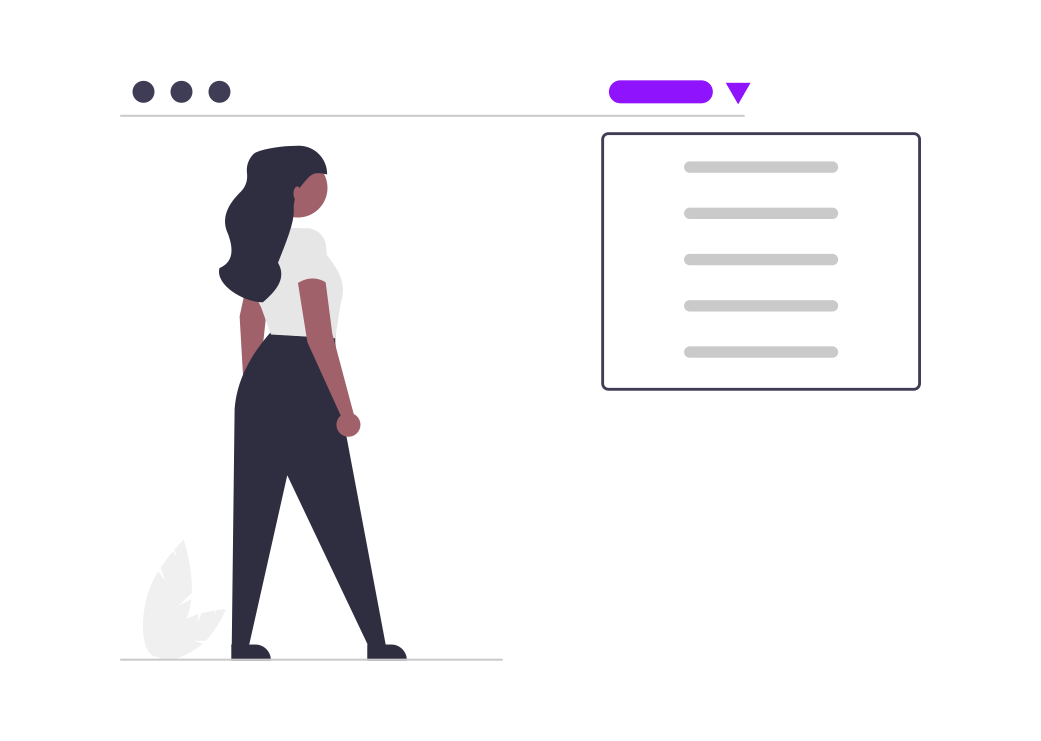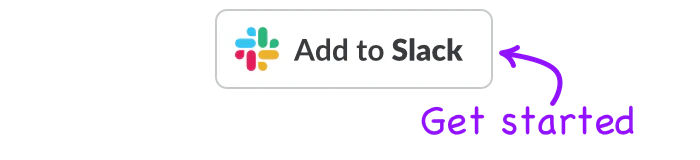Creating a form is a fantastic way to create and build on a structured framework that allows your team to stay connected and on the same page without clogging up channels in your Slack workspace. And the more time that companies spend in Slack, the more important apps like Slack Forms and Slack Scheduler become in achieving this. At Slack Forms, we are always building out more features that boost the convenience and efficiency of your Slack workspace.
Most recently, we released a new feature that allows you to use custom drop down select elements. Previous to its release, we were reliant on having to enter the exact right field, which can be made challenging - especially when everyone may enter the required data slightly differently. This made it challenging to report or group responses to a form. Now, custom drop down select elements mean that you can have a more consistent way to categorise or group form responses whenever you need to. Here are three benefits of custom drop down select elements.
1. More capability to choose various options
One of the biggest opportunities for improvement with form responses has been the lack of capability to get more specific with select elements when presented with a created form. Now, using custom drop down select elements, you can allow individuals submitting to the form to choose multiple options from their end (to allow multiple selects, head to the edit drop down menu and select 'Make Multiple Choice'. To make the select single choice, select 'Make Single Choice'). This means that users in your Slack workspace can not just have more access, but they also have access to multiple choices, creating a more streamlined system of approach.
2. Create a more convenient way to get specific responses
Building on this further, having the functionality to create and build out a more convenient way to get specific responses means that you will be spending less time combing through Slack pings to get specific information behind responses. This ultimately frees up more energy and time to spend pouring over the more specified and varied responses to a form submission, the likes of which allows you to reliably enhance and improve the way that you navigate different aspects of your communication and functionality as a team in Slack.
3. Make ordering in your workspace easier than ever
Another fantastic benefit of our new custom drop down select elements is that they make any ordering that your team needs to do, easier than ever. For example, when processing IT requests people might want to request keywords. Prior to the release of custom drop down select elements, entering the exact correct field was a challenge (again, different individuals enter data slightly differently sometimes). In this particular use case, the custom drop down select options could be IT elements like a keyboard, a mouse, a laptop, a required program, etc. This means that you get the specifics that you need for adequate and correct ordering done immediately rather than having to go to everyone in the Slack workspace and double check their orders.
Custom drop down select elements are all about creating a more efficient way to do certain tasks. We are really excited about this new feature and we hope that you are too! If you have any feedback or suggestions for further functionality of this type of feature for Slack Forms, please reach out via email or our chat box.