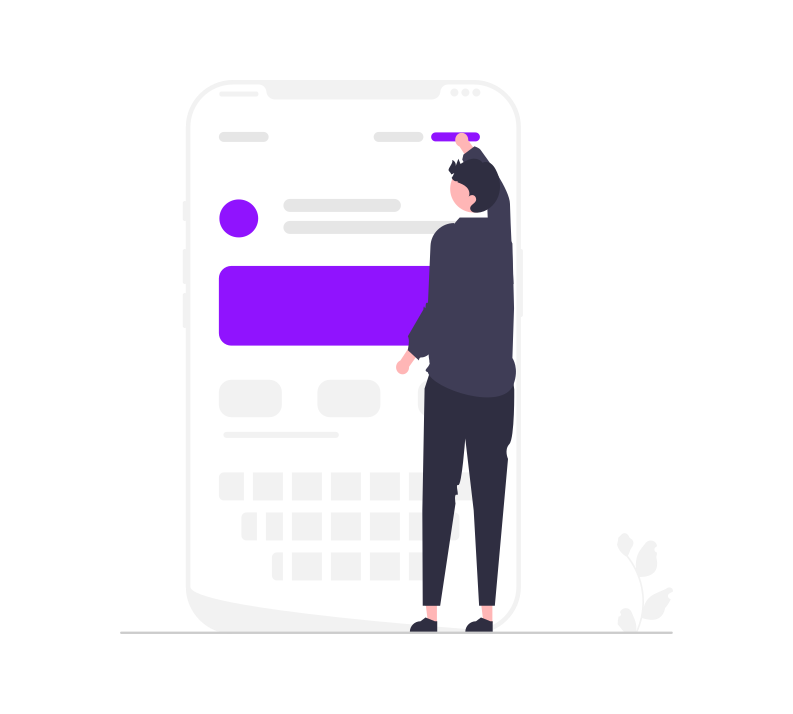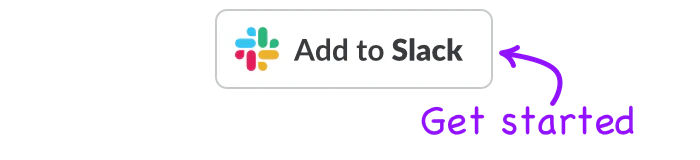As we edge closer to the other side of the global pandemic that has been raging around the world for the last two years, more and more companies and industries have begun to finally recognise the value of remote hire and functionality. While remote work is not for everyone, having the option to work remotely (even if only for a few days a week) has become more understood, more valued and more popular.
And having tools available to make the remote workspace easier to navigate makes a world of difference. This is one of the greatest aspects of Slack Forms; more than anything else, Forms was created to bridge gaps and make the modern workforce more convenient and efficient. When used in alignment with Slack Scheduler, Slack Forms transforms the ways that workplaces - especially those that are remote - thrive. So how exactly does Forms accomplish this?
Creating a place for global connection
There is something to be said about how instrumental consistent connection is in any workplace. When that workplace introduces or works entirely via a remote framework, consistent connection is more essential than ever. Forms is a great way to instil and maintain connection between global teams, regardless of their geological distance and time zones. In having Forms set up for different aspects of the business (i.e. teams and their current projects or the entire company and their monthly breakdowns of content, marketing, etc), global connection has never been more available.
Having a reliable support ticket system
Having a reliable support ticket system does not necessarily require a massive integrated system designed solely for that function (though of course in some cases that is absolutely a requirement...every company is different and thus has different needs). Of course, the use of Forms as a support ticket system is one of its biggest assets. Setting up a key Form that functions as a one-stop way for the team to stay on top of support tickets and updates allows for more time efficiency surrounding support tickets.
Making ongoing communications easier
Ongoing communication between remote team members and the company they work with as a whole is something that many companies are still familiarising themselves with. By setting up a Form for team conversation or a general outline of what was discussed in any given day, communications via Forms allow for team members in different timezones to stay up to date with communications that they may have missed outside of their work hours, without logging into Slack and being bombarded by hundreds of messages, not all of which are those that they should be on top of (this also allows for freeing up of Slack channels for essential communications that the entire team must be aware of.
Final thoughts
As the remote workspace continues to become more popular as time goes on, it becomes more important for companies that embrace the remote framework, to invest more in apps and tools like Slack Forms and Slack Scheduler. We have designed - and continue to work on - these apps to give you more functionality and support in your Slack workspace. So if you have any ideas or concepts that you would like us to build out, reach out via email and let us know!