Deleting a form is quick and easy. Follow the steps below once you have installed the app.
1. Go to the 'Apps' drop down menu on the left side of your Slack workspace - this brings up the Forms dashboard. Click it and it will bring up your dashboard.
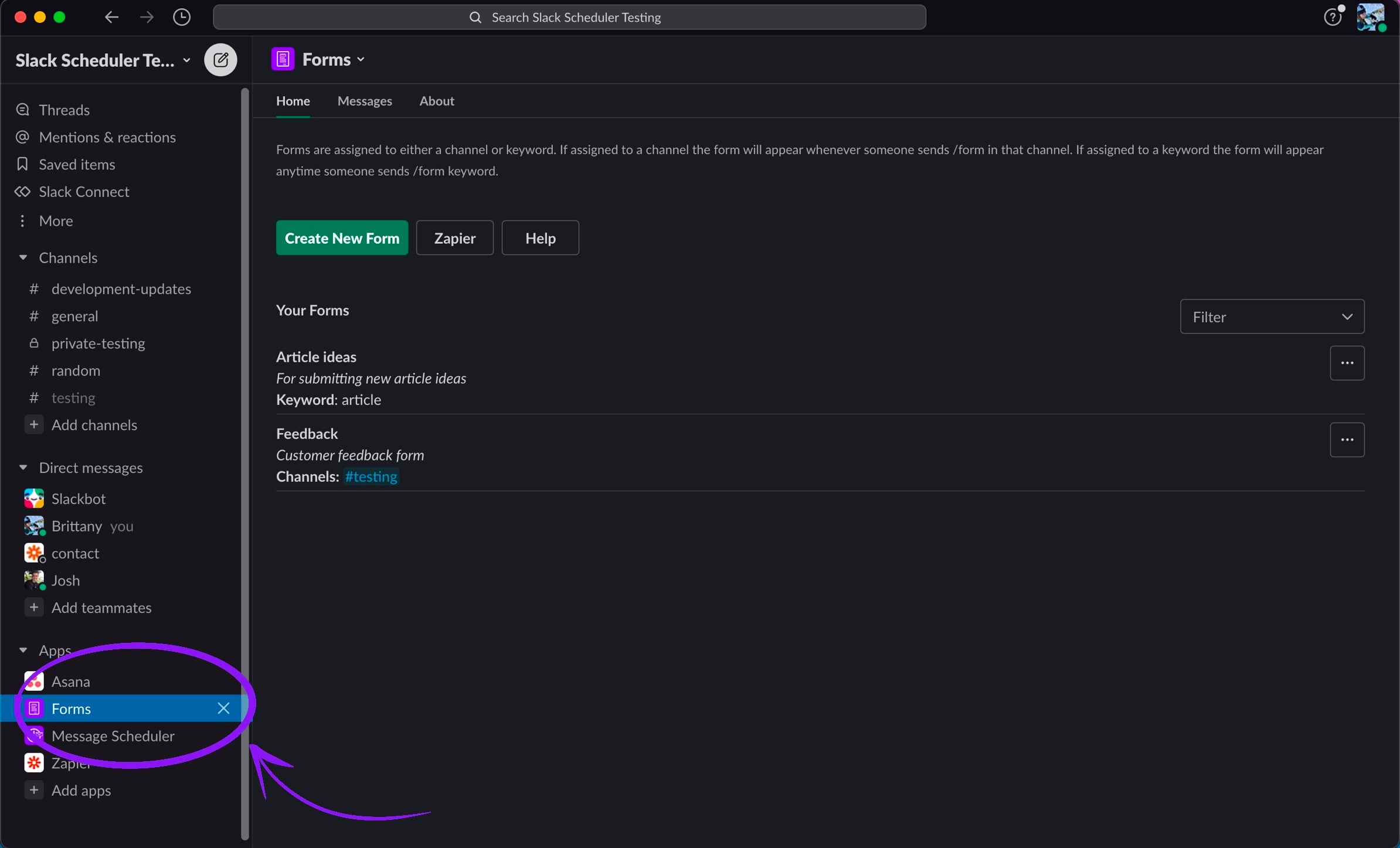
2. You will see a list of all of your created forms here.
3. Find your form and click on the right drop down menu of the form you wish to delete and select 'Remove'.
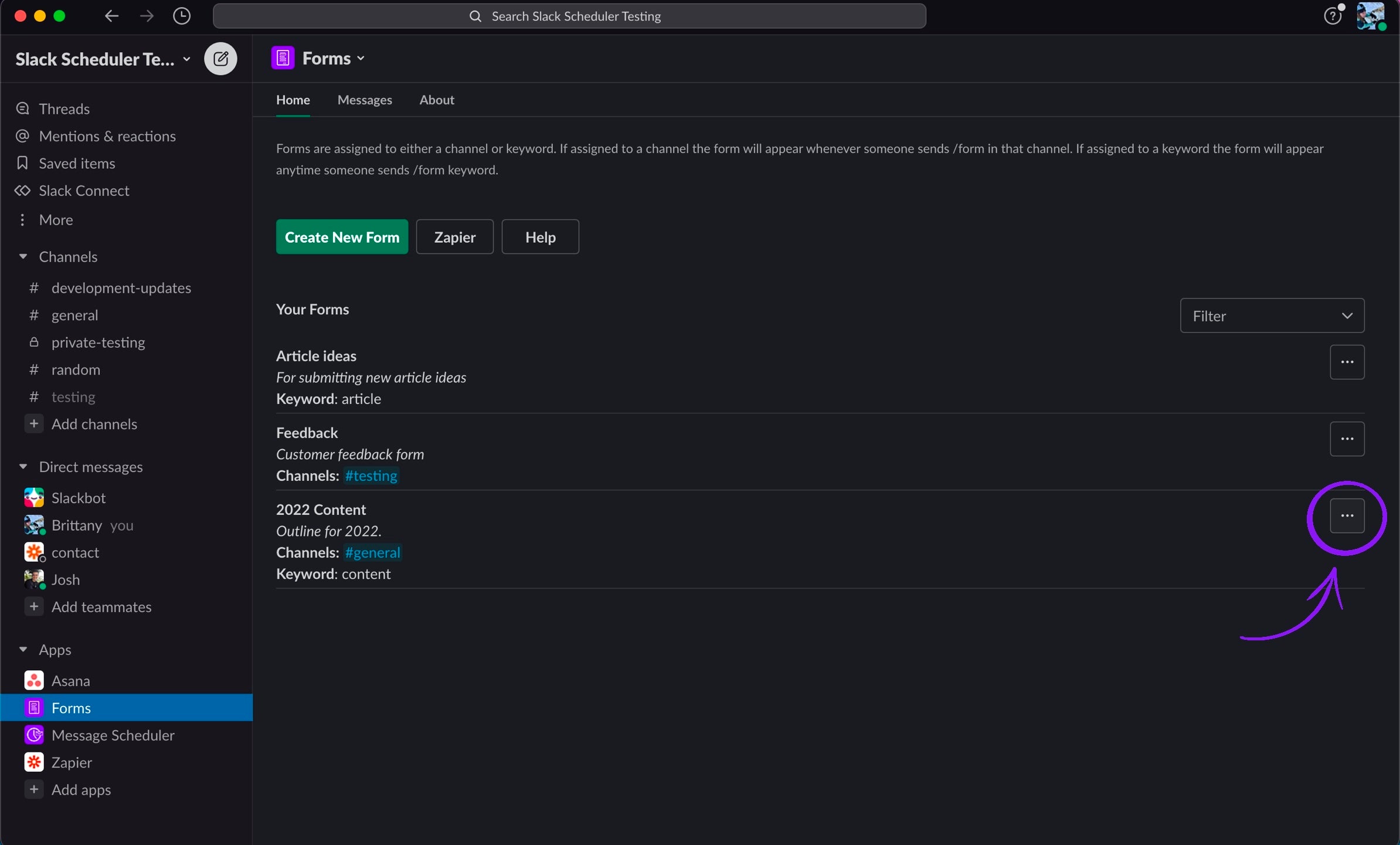
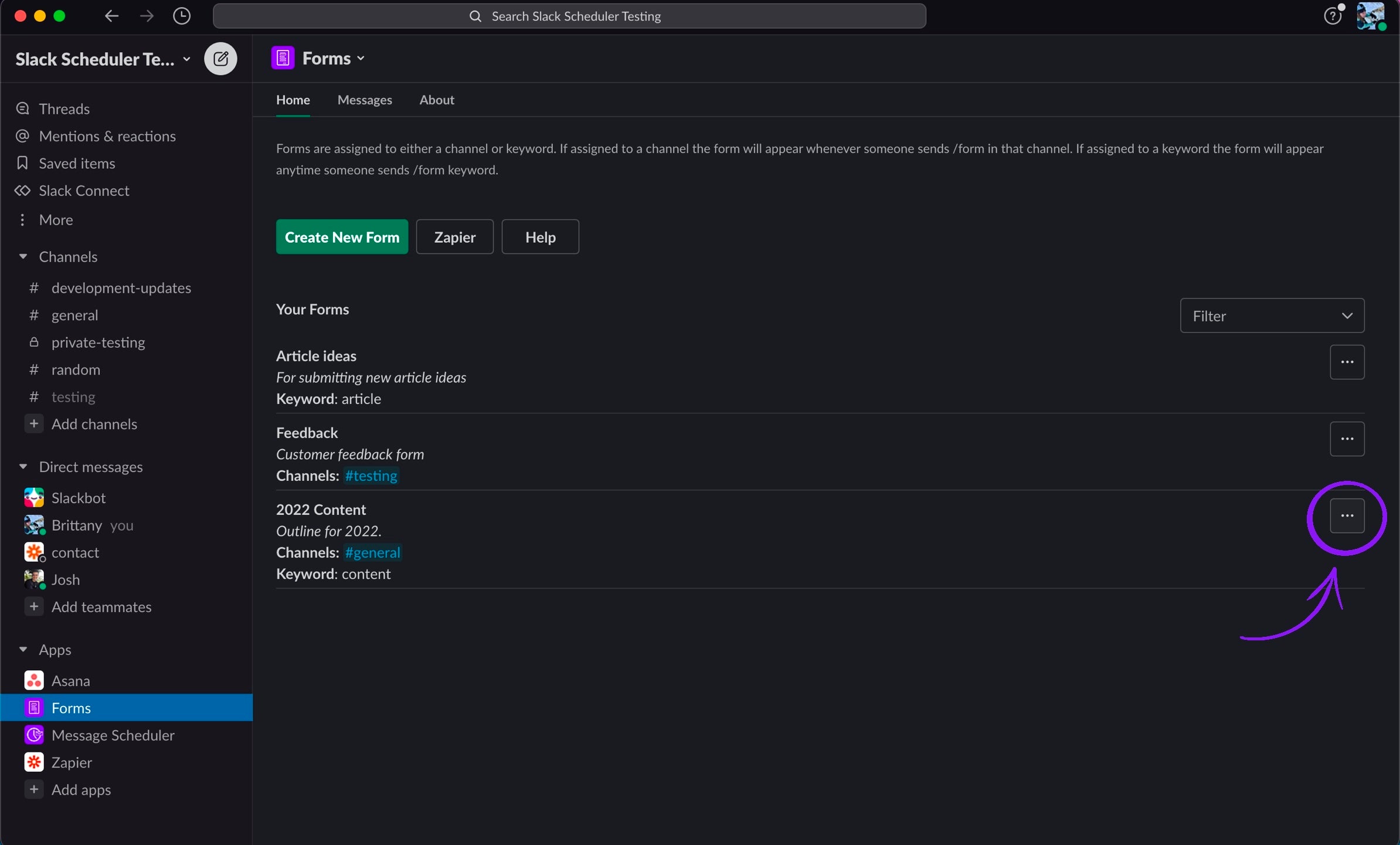
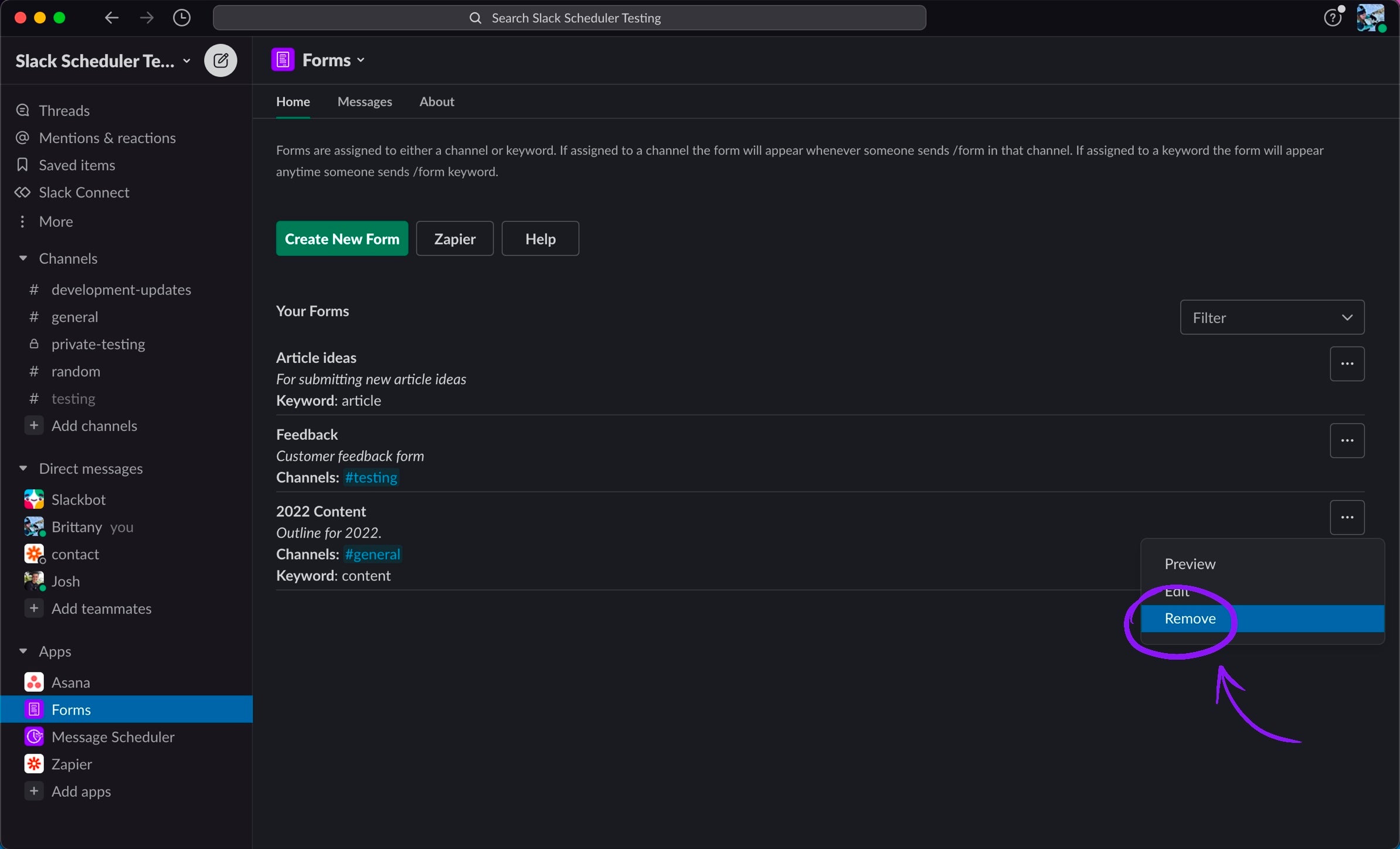
4. The green 'Delete form' button will appear - click it to delete your form.
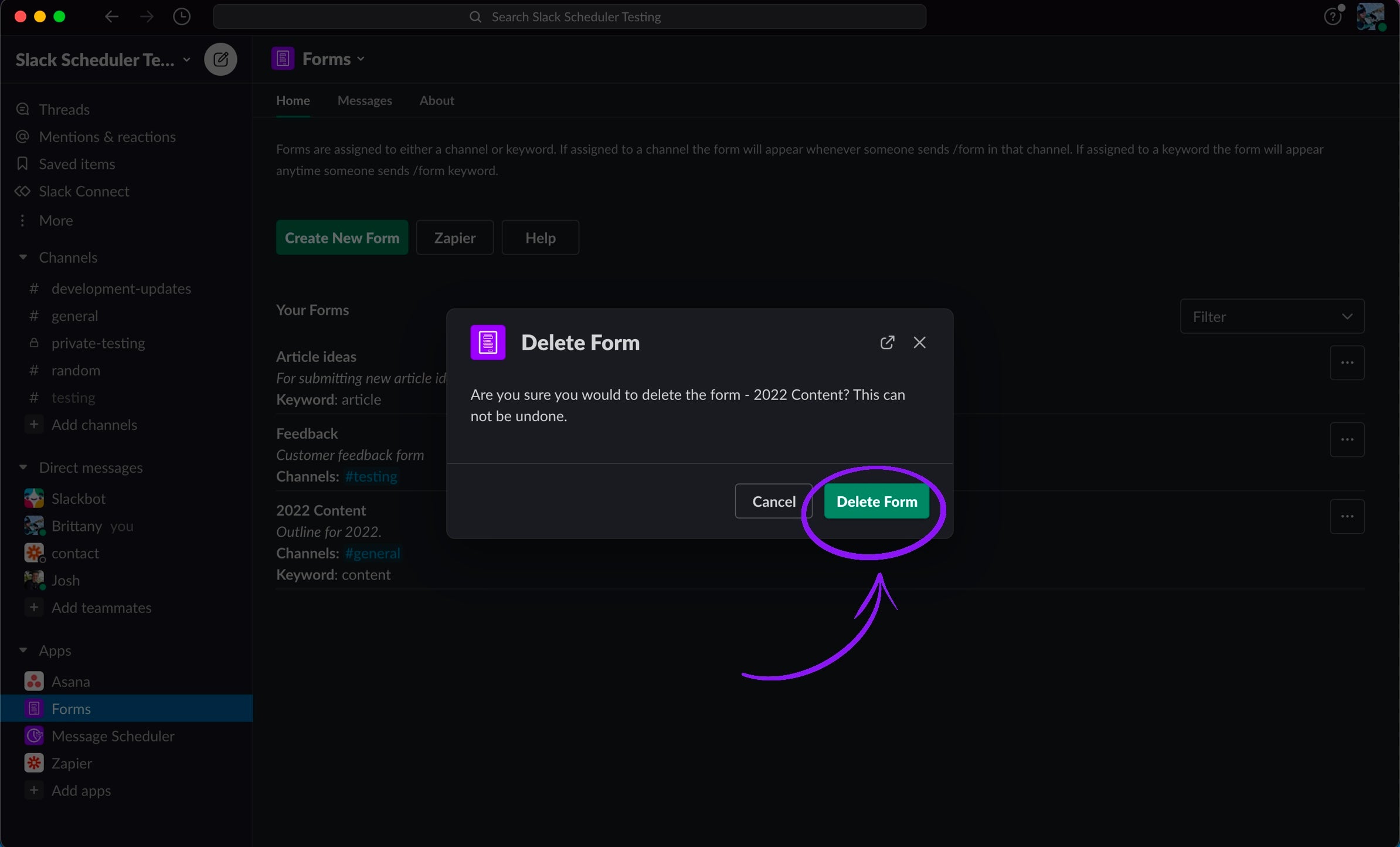
Note: Once a form has been deleted, the action cannot be undone, so please be sure if you are going to delete a form as you cannot get deleted forms back.