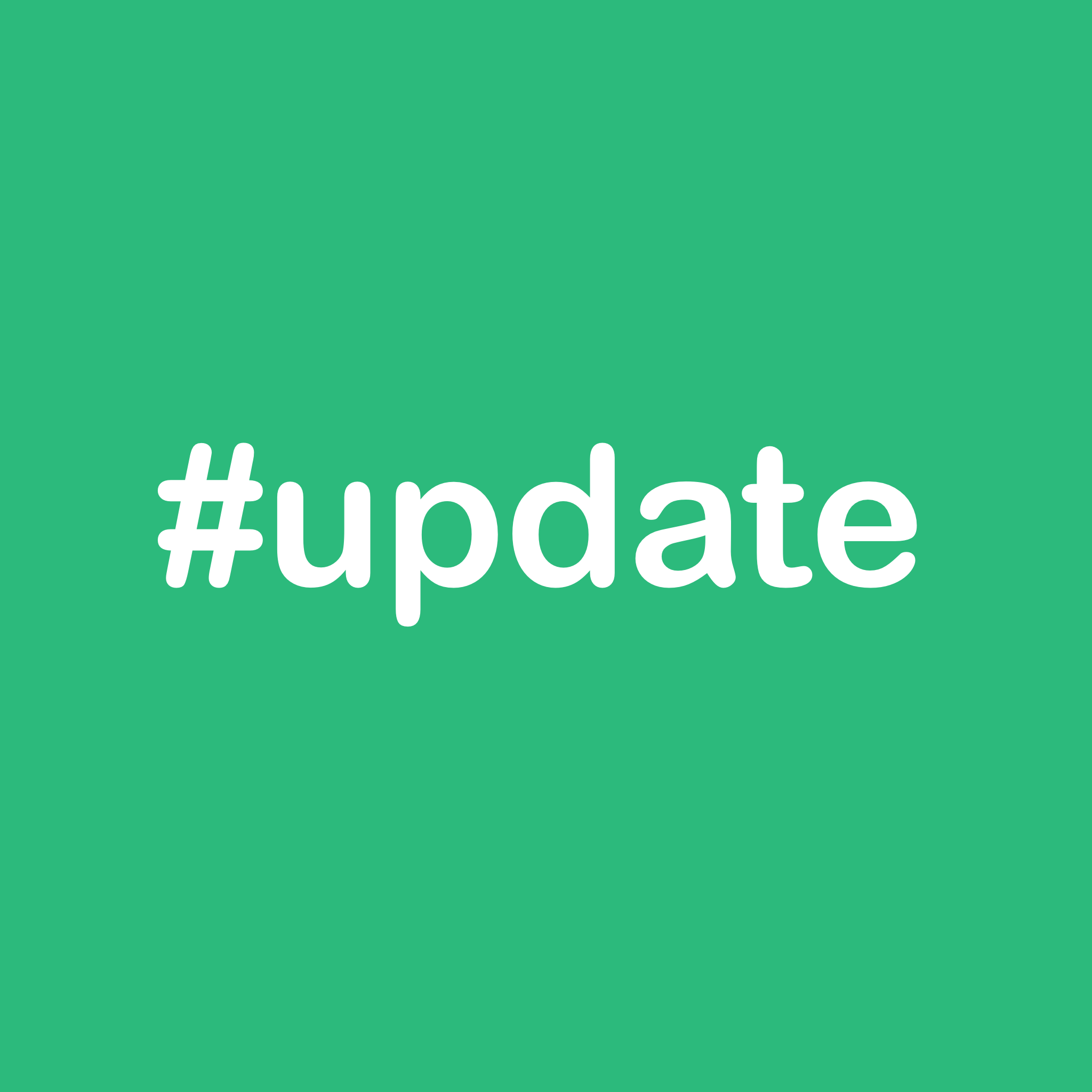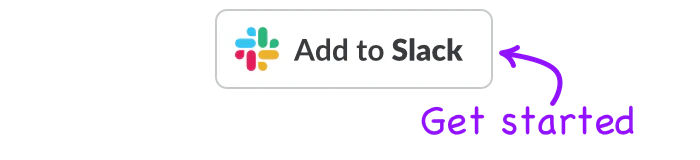For our first post, I thought it would make the most sense to touch on what the Slack Forms tool is exactly, before looking at some ways that it can be useful.
In a sentence, Slack Forms allows you to create, manage, edit and send forms without ever leaving Slack.
It differs in a few ways from some of the previous solutions that let you create forms in Slack.
How Slack Forms is better.
1. It requires no third-party plugins.
This means you never have to leave Slack to create or edit forms. For security-conscious teams, it means that you also don't have to give another service access to your Slack workspace.
The Slack Forms app is listed in the official directory, which means it's been reviewed by the Slack team, they've verified the permissions we ask for are all required, and we use the Slack API directly.
2. It lets you send forms faster.
We all know, that if a new practice isn't easier to adopt then previous methods, that your team probably isn't going to adopt it unless it's strictly enforced.
Slack took a really great step last year when they opened up workflows. With this new addition, you could create custom workflows that somewhat mimicked forms.
But workflows require users to use a little-known feature in Slack that they're not accustomed to and probably won't adopt.
Workflows also have to be created on a per-channel basis. So if you have a form that needs to be used across multiple channels, it needs to be set up and maintained across many channels.
Contrast this to the Slack Forms app:
- Forms can be set up in the dedicated dashboard within Slack
- Forms can be assigned to multiple channels (user's just type /form in that channel to trigger the form)
- Forms can also be assigned to keywords to be used anywhere in the workspace.
All of this gives the Slack Forms app the flexibility to ensure it's adopted by your team faster.
3. You never have to leave Slack
One of the big differentiators with the Slack Forms app is that you and your team never have to leave Slack.
This has only been made possible with recent introductions to the Slack platform.
Slack has introduced a bunch of new features for developers, that we've been among the first to properly take advantage of. This includes new dialogue methods and dialogue inputs (such as channel select), and the Home tab which lets you manage an app all from within the app.
Even when it comes to submitting forms, the message is sent straight back to the channel.
Why was Slack Forms built?
Forms for Slack was built for a couple of reasons. As an avid Slack user, the original idea came when I saw how many channels requested that certain information always be required in responses, or they requested that messages be sent through in a certain format.
To give a few examples:
- Sales teams who want to submit leads through Slack should always have a date, lead email and message.
- Customer feedback should always have a user field assigned
- IT tickets should always link to a profile or specific issue
All of these things should follow a certain format or have information that is always required.
Thanks to recent introductions to Slack, the Forms app can now help with all of these cases.
Using the Forms for Slack app, you can now create forms for each of these, assign them to the relevant channel, or give them a keyword.
When the user activates the form, they'll need to submit all the required information.
The message will then be sent via the Slack Forms user to the channel. This also makes searching for form responses easy, and form responses by default will be anonymous (unless you simply add a user field so people can enter in their name).
How can my team start using Forms in Slack?
We have a 30 day trial period to help you get started! Just visit
https://formsforslack.com/ and click "Add to Slack" to install to your workspace.