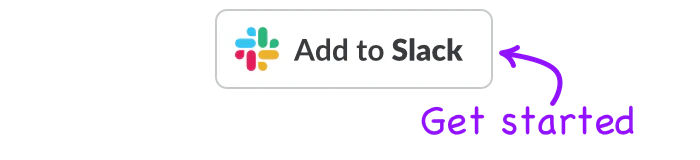In any company, big or small, effectively triaging requests is a key part of a teams workflow.
It's also one of the harder things to do effectively when communicating in Slack which is designed for asynchronous and rapid communication.
Triage by definition requires a systemised process to be able to handle large amounts of requests and assign them with the correct amount of urgency.
These requests could be simple - handling IT support, managing customer feedback.
Or they could be incredibly high impact - critical bugs that are impacting customers or relating to sensitive information.
In either case being able to triage effectively will help solve the problem faster by ensuring the team responsible can spend more time addressing the issue and less time gathering the right context and information.
Using the Forms for Slack app to track triage requests then, makes perfect sense.
Forms allow you to create structured forms in Slack that users can quickly fill out and have their responses posted back to the channel.
A triage Slack form might have fields such as:
- A date field for when the incident occured
- A single line field to describe the issue
- A multi line field to add more details about the issue
- (optional) how critical the issue is
Using the built in form creator, it could look like this:

With Slack forms, you have two options for how users can submit triage requests with your form.
You can assign your new triage form to a particular channel. Then anytime someone uses the /form command they will be presented with your form.
Or you can assign your triage form to a keyword such as "triage". Whenever someone uses the command /form triage - they will be presented with your triage form. This option is great if you want to be able to track triage requests across multiple channels.

That's it! Once your form is submitted by the user, it will be formatted and sent back to the channel where it was triggered.
If you'd like to try out your own Slack Triage form, you can install the Slack Forms app for free in two clicks: