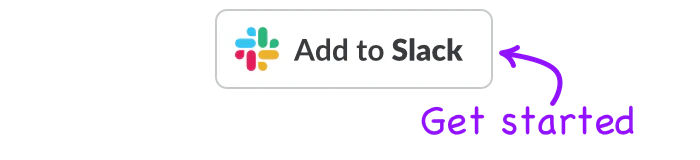Having a Slack channel where your team can create support tickets is one of the quickest ways to help get people the answers they need to their problems.
But with Slack being so easy and quick to use, it can be easy for people to use the path of least resistance and start using that channel for all types of requests. Pretty soon, questions can start flowing in without the right information which means it takes longer for the people looking after that support channel to get them the answers they need.
Without the right information in support requests, tickets can take longer and lead to miscommunication about the problem.
Creating a form in Slack can solve this, by ensuring that users can quickly enter the right information for their request.
Creating a form in Slack to answer support tickets is easy with the Forms app for Slack.
The first step is to install the Slack Forms app.
Once you've done that, using the built in dashboard, you can create the form that you would like your users to use when submitting any time of support request.
Your form might include fields like:
- The requesters name
- Their type of request
- The date of the incident
- Links to relevant details

One of the nice aspects of the Slack forms app is that you can ensure all fields are complete. So users are more likely to submit tickets that have all of the right information in their request.
With your form created, you can then choose how you would like your form to be triggered.
With the Forms for Slack app you have two options. You can either:
- Assign your form to a particular channel. With this option, anytime a user types /form in the designated channel, they will be presented with your form where they can fill out the correct details.
- Assign your form to a particular keyword. This keyword is unique across your workspace and could be something like "support". When your user sends /form support in any channel, they'll be presented with the Form. This option is perfect if you want users to be able to submit a form from any channel in your Slack workspace

Once the user has completed the form, their ticket will be posted back to the channel where they can monitor along.

With just a few minutes of set up, you can save your workspace hours of miscommunication by setting up Forms in Slack for your support requests.
Get started today by installing the Forms for Slack app below.