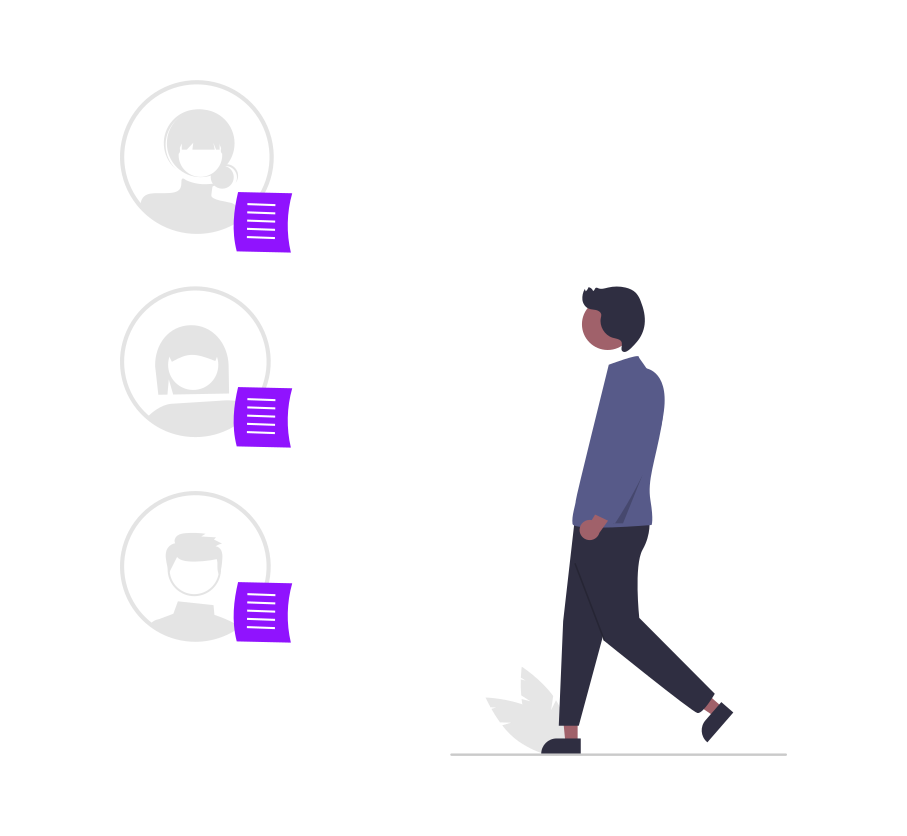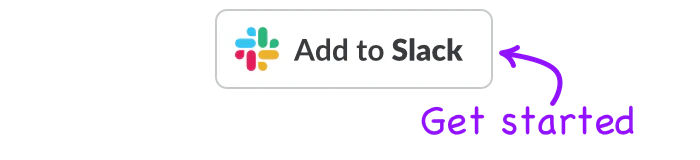Feedback is a gift - and whether it's coming from your team or your customers, if you're not making it easy to track then you're missing out on valuable feedback to make your services better and identify areas to be fixed.
With Slack being your teams go to for communication, it makes sense use it to track your feedback submissions.
Feedback should be easy to submit, but also created in a formatted way that lets the teams responsible able to easily utilise that feedback.
Slack Forms lets you do that by creating forms in Slack that can be triggered in a specific channel, or by using a specific keyword. Staff can quickly submit their feedback anonymously if they choose, and can submit it in a way that follows a certain format that is easy for teams to track.
Here is how you could set up a Form in Slack to begin tracking your feedback.
To start, make sure you have the Forms for Slack app installed (you can install the app for free to begin creating your forms.
Next, create your feedback form. A feedback form might have fields like:
- The user who is submitting the form
- The channel it is relevant for
- The area the feedback addresses
- A link to a screenshot of the issue
- A longer description of the issue

Once you've created your form in the built in form dashboard in Slack, you can then choose how users should trigger your form.
- By keyword - will allow users to bring up your form in any channel by using a keyword. For example - /form feedback
- By channel - will allow users to bring up your feedback form in a specific channel by sending /form

Submit your form, and it's ready to go!

Feedback submissions will be posted back to the channel they were created in.

You can optionally use a tool like Zapier to be notified of feedback permissions, or post them to an external tool like Google Sheets.
Set up your own feedback Form for Slack by installing the app for free below.